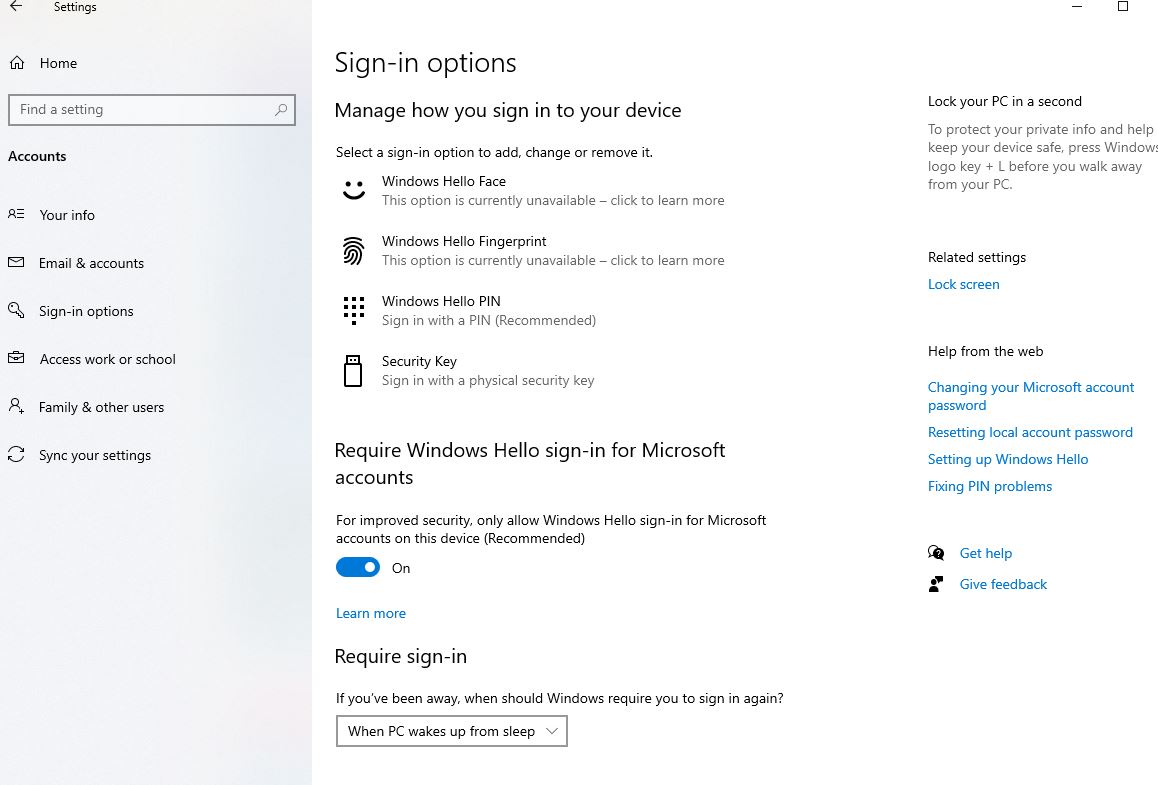jackdaww wrote:i recently aquired a ASUS vivobook laptop with win11.
i have managed to set it up for my simple needs so far.
but win11 does seem more intrusive than win 10 and win 7 .
it has been demanding a sign in hello PIN , which i dont need or want .
i thought i had got around that but its now demanding the microdoft account password .
DAK please if i can get out of these.??
thanks
JD
Would that be Windows 11 Home? When setting up Windows 11 Home out of the box it insists that you must connect to the internet, and that the first account you create must sign in with a Microsoft account. Only 11 Pro will allow you to skip those requirements and set up a PC with a local account initially.
I prefer my Windows machines, 10 or 11, to only use local accounts. Seems you are using a Microsoft account. You can if you like switch to using a local account.
This tutorial will show you how to switch to a local account from a Microsoft account to sign in to Windows 11 with instead.
https://www.elevenforum.com/t/switch-to ... s-11.1219/It is possible for a local account to have all the benefits of a Microsoft account without actually switching to one.
In this tutorial, you will see how to keep signing in to Windows with a local account, named as you wish, but then associate / integrate it with a Microsoft account. This method keeps your Windows sign-in account and your MSA totally separated, yet giving you 100% same benefits and features than when signing in with an MSA.
https://www.elevenforum.com/t/add-micro ... ws-11.393/If you are using Windows 11 Home with a local account, then go to
Settings > System > Notifications, scroll right down to the bottom, and untick 'Offer suggestions on how I can set up my device'. If it is left on, then sooner or later you'll get a screen 'suggesting' that you switch to a Microsoft account, one that is almost impossible to get past without doing so.