Cross post:
viewtopic.php?f=31&t=43035
Any help welcome!
Got a credit card? use our Credit Card & Finance Calculators
Thanks to lansdown,Wasron,jfgw,Rhyd6,eyeball08, for Donating to support the site
How to post using imgur
Forum rules
Direct questions and answers, this room is not for general discussion please
Direct questions and answers, this room is not for general discussion please
-
Arborbridge
- The full Lemon
- Posts: 10443
- Joined: November 4th, 2016, 9:33 am
- Has thanked: 3647 times
- Been thanked: 5282 times
-
monabri
- Lemon Half
- Posts: 8432
- Joined: January 7th, 2017, 9:56 am
- Has thanked: 1549 times
- Been thanked: 3445 times
Re: How to post using imgur
As a backup, try posting using "Post Images"
https://postimages.org/
You will need a JPG file. ...no need to log in. Click on "Chose Images" and navigate to where you've stored the JPG file.
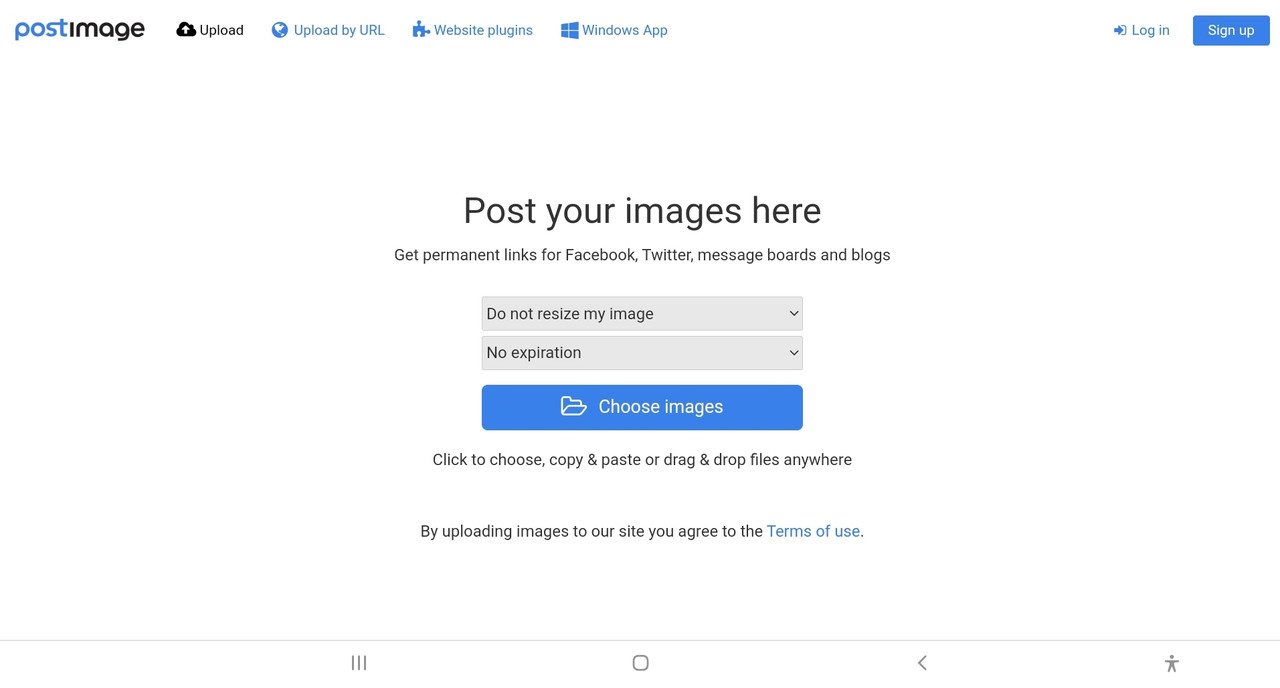
Select "Hotlink For Forums" by clicking on the icon on the RHS

Paste ( Edit Paste or Cntrl-V) in the post where you want the picture to appear.
-
Hallucigenia
- Lemon Quarter
- Posts: 2687
- Joined: November 5th, 2016, 3:03 am
- Has thanked: 170 times
- Been thanked: 1779 times
-
scotview
- Lemon Quarter
- Posts: 1506
- Joined: November 5th, 2016, 9:00 am
- Has thanked: 608 times
- Been thanked: 928 times
Re: How to post using imgur
For IMGUR try :
Select this page : https://imgur.com/
On the top left corner click "new post"
On the next page click "Choose photo/video"
This will open a view to your PC file structure: click on the photo you wish to upload then click the open button..
The photo will be pasted into IMGUR.
Now right click on the photo and select "open image in new tab."
A new tab will open up. Select this URL on the menu bar.
Go to your post in Lemon fool and type ctrl V, this will paste the link to your photo.
Preview your photo and text, then if satisfactory, post it.
Remember, photos need to be 1200 pixels high, maximimum, you may need to resize your images.
Phew, going to have a lie down now. I can post screen grabs, for a fee.
-
Arborbridge
- The full Lemon
- Posts: 10443
- Joined: November 4th, 2016, 9:33 am
- Has thanked: 3647 times
- Been thanked: 5282 times
-
mc2fool
- Lemon Half
- Posts: 7909
- Joined: November 4th, 2016, 11:24 am
- Has thanked: 7 times
- Been thanked: 3053 times
Re: How to post using imgur
After uploading the photo to imgur click the "..." at the top right of the image and select Get share links.
In the popup that appears click the Copy Link button against the BBCode (Forums) line.
You can then paste directly into the TLF post you are creating. The line will already include the [img] tags.
In the popup that appears click the Copy Link button against the BBCode (Forums) line.
You can then paste directly into the TLF post you are creating. The line will already include the [img] tags.
Who is online
Users browsing this forum: No registered users and 26 guests